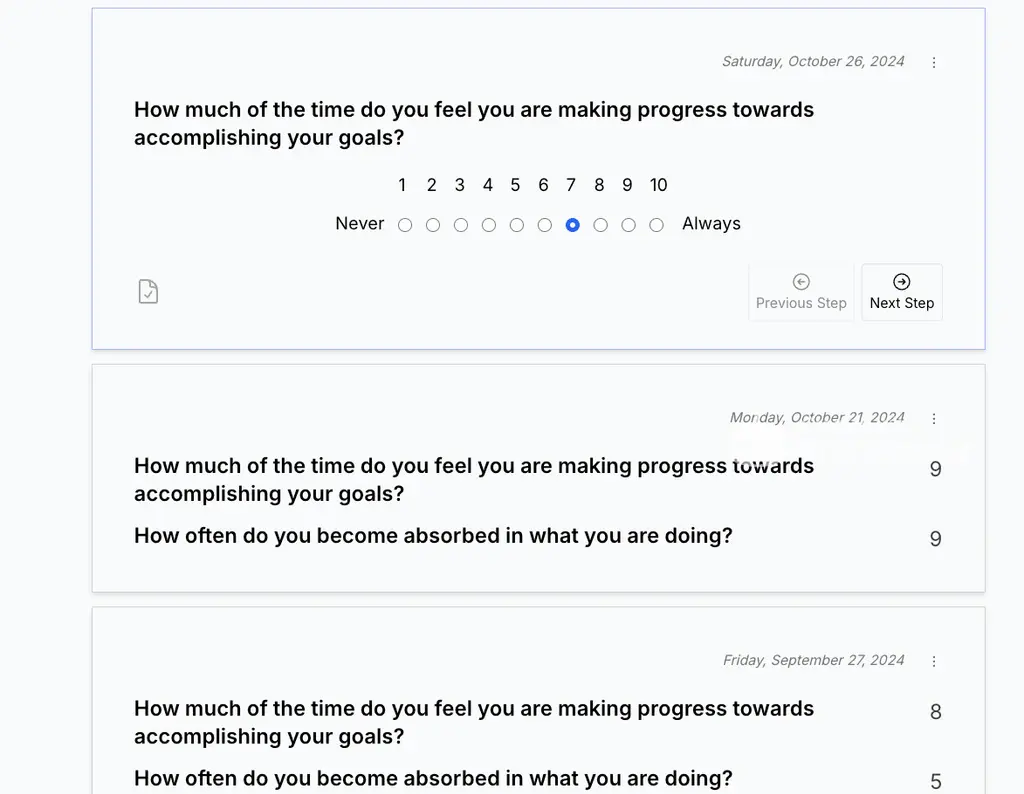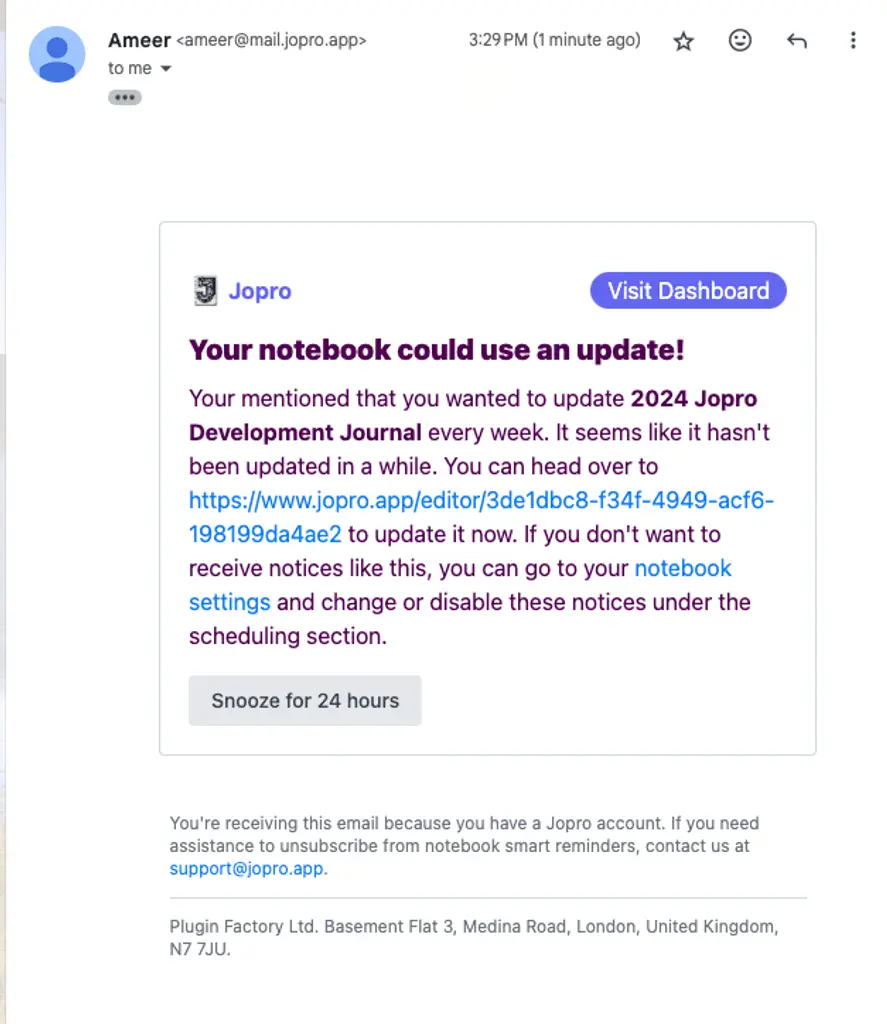2024 Jopro Development Journal
It's been a full year since I started development on Jopro, which is kind of crazy to me. It's not been a full year, since I put it down from April to August to focus on my full time job. But since restarting in October I've got a lot done. It turns out, at least for my product launch, a lot of what I worked on didn't even make it in. All the web publishing stuff (what you're using to read this now) isn't exposed, and honestly probably doesn't fit with the overall purpose of the platform as it is positioned now. Metrics were cut from launch, and search. I added way more protocols than I initially had planned as well. But I think in the end this is what's important. Anyway this is probably my last update before I attempt to launch. I can't even capture the number of things I've done since my last update, but here they are from the launch list.
Do a simple self audit for notebook securityTest the do not store functionalityClean up Guided Journal flow for EMDRClean up Guided journal flow for Expressive Writing. Don’t forget to use the breathing tool at the end.When it's a new account and there are no listed notebooks and you have a subscription, let's show something special on the dashboardFinish the stripe billing integration, so that people can actually pay for the product. Ensure credit cards are collected at the beginning of the trial. (This is enabled by default with stripe, we’ve set a 30 day trail period).Ensure the non-existent plans go to a coming soon page and we can register the clicks in analytics. At least a coming soon page, if not a signup form that dumps to the DB.Mental health resources page / linkThe learn more about our approach button on the homepage should go somewhere (‘m actually dropping this because I think we won’t have this after the home page redesign)Add a support email everywhere or a support quick linkClean up Guided Journal flow for Weekly WinsClean up Guided Journal flow for GratitudeFix the link from the exercise to the editorClean up Guided Journal flow for BPSImplement “Key Points” which shows a simplified version of instructions that’s not guided but just like overall things to remember. It’s a modal and a button to reactivate. You can have a setting which shows or hides it on notebook launch.The main editor heightHASto eventually be the height of the window, it just looks so much betterThe timer color is still indigoMake the hidden timer icon fainterLink the BPS template name under the notebook name to the bps slug / exercises pageThe finish button should do something, I think go to a congrats page or something like that, and maybe have some confetti!Verify the template and step text
Implement EMDR widgetCreate a simple quiz that guides people to the templates (this could definitely be improved)Remove watermark from image uploads via transloadit OR disable the image upload featureFix the bug when pushing enter editing tags the form submits on the edit notebook configHave AI do a clean up of the notebook config pageThe logo does not display in the email reminders properlyEnsure consistent colors throughout the platform (I think we’ve removed all indigo)
I made some changes today to how the notifications work, they'll clear now when you open the relevant notebook. I also made it so the notifications update themselves every 15 seconds in the user bubble, in case any new notifications appear. Cursor was super effective at helping me do this! The changes should be live. That's all for now.
Unrelated I wish GIFS worked with transloadit, I would like to figure that out and also remove the watermark.
Cursor has been amazing lately for development. I'm able to make small fixed across multiple files really fast using the codebase chat, though it does hallucinate and suggest weird things at times. When you do get it to do the right thing it's much faster than doing it manually.
I just wanted to make a note since I don't have time to fix it now but later I'd like to
Ensure that the chunks autosave periodically and not just when the user stops typing
Remove notifications for relevant journals when the journals are opened.
Ability to add a new chunk and rename chunks if you really want to (perhaps as a notebook template option)
Consider when saving checking to see if there is a newer version and refreshing? Or maybe even before / periodically or if you leave a page for a while and come back it should load.
A full screen mode would be really nice
Add a new entry is still necessary
Transloadit images are now watermarked? ew.

Maybe clear the notifications for a journal when it's updated! So old notifs aren't sitting around.
This overlapping behavior drives me crazy! needs to be fixed, I think what happened is the h2/div are no longer wrapped in individual sections. Before, the header was only sticky to the section now it's sticky to the whole container. Need to artificially wrap the h2 and next blocks until the next h2 so the h2 only spans that far.
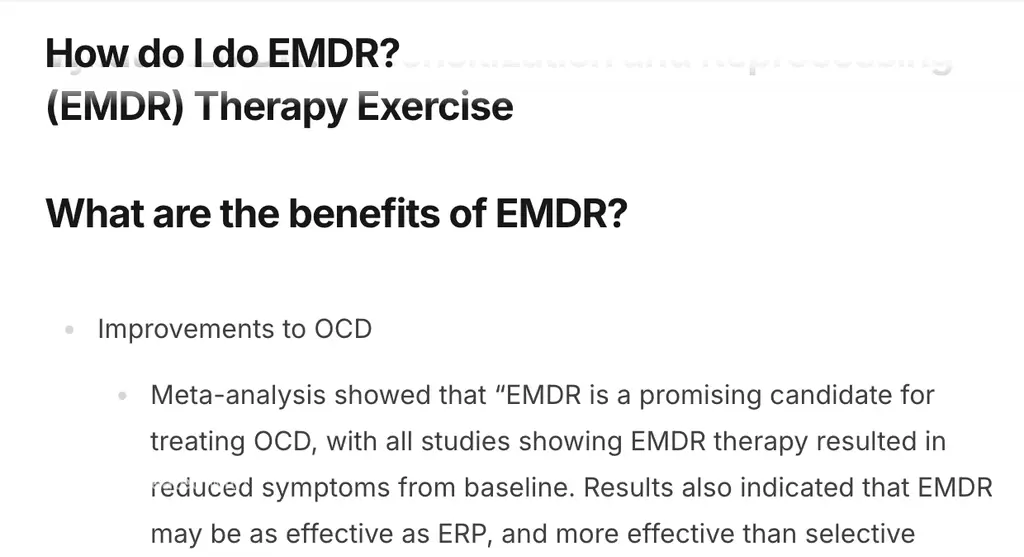
Random side note as I was working on my weekly wins journaling. I think the saving thing should also have a maximum amount of time before it doesn't save. Because right now I think if you just keep typing and typing it will actually never stop to save it, which is probably quite bad, especially for when we encourage people to not stop writing. I was noticing this. Anyway I'll maybe fix that later.
Some minor fixes today
A dashboard icon in the toolbar
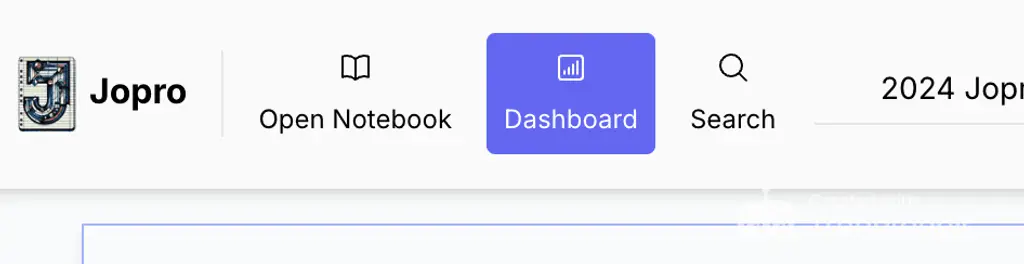
The metric calculator lambda is working and updates metrics hourly
A clear all button for notifications! finally
Fixed the max modal height of the open notebooks modal
Styling fixes for the outcome tracker
Fixes the template names as shown as tags
TODO
Identified a new bug in metric notebooks (or maybe all step notebooks) where it only displays one step in the non-editable chunks.
Edit: 6:04PM
I fixed the above issue and added in some custom styling when using the 1-10 scale so that numbers just appear to the right of the question in the non-editable portion, it's looking good to me!